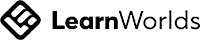Thank you !
Click on the button to start learning '' !
Here we will show you how:
you can access your courses, classes, and products by hovering over the "My Account" top bar menu item and clicking on "My Classes & Profile" on the Schoolofmld.com
See the graphic below in the upper right for where the menu is. Click "My Classes & Profile" will take you to the page shown below the menu where you can select your courses, see lower left of the graphic below.
you can access your courses, classes, and products by hovering over the "My Account" top bar menu item and clicking on "My Classes & Profile" on the Schoolofmld.com
See the graphic below in the upper right for where the menu is. Click "My Classes & Profile" will take you to the page shown below the menu where you can select your courses, see lower left of the graphic below.
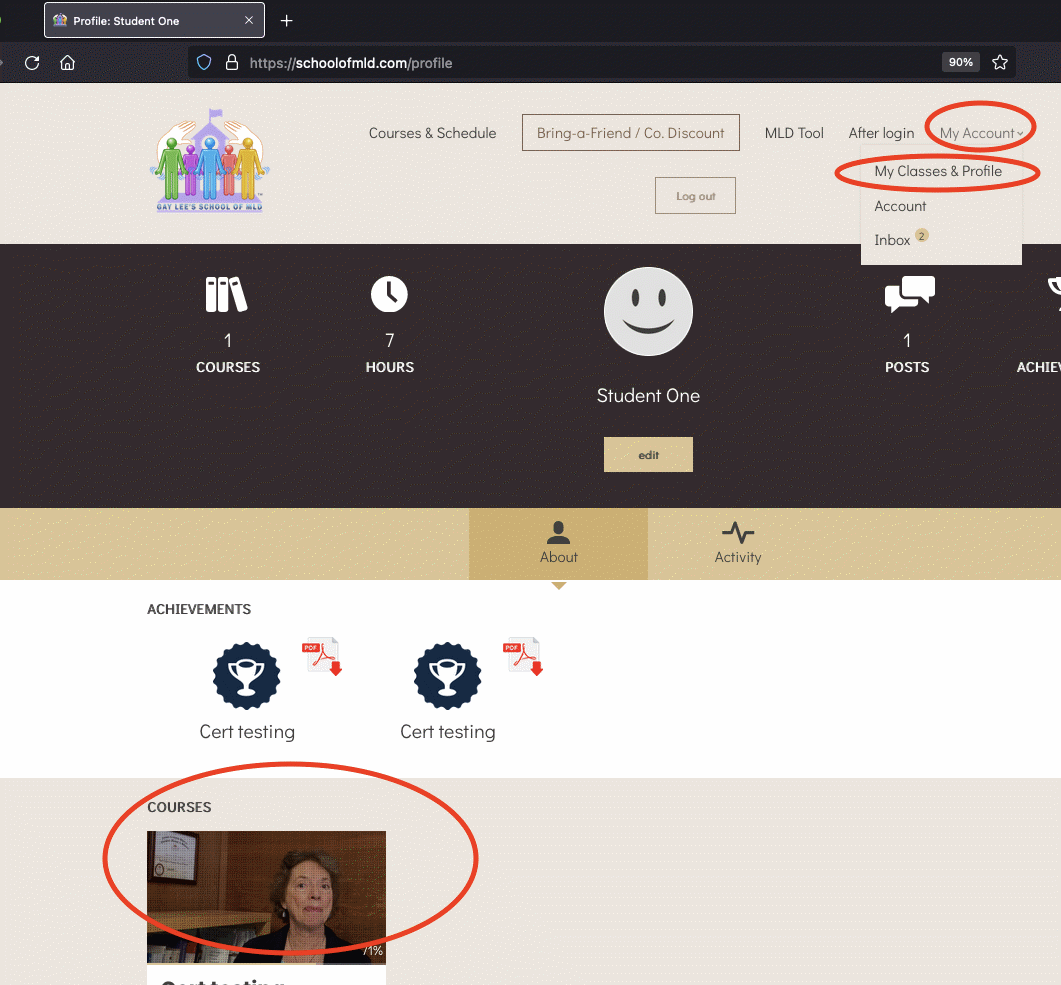
--> You can Click here to be taken the courses in your account, From there click on the online course you wish to start or continue and there on the course page the "Purchase" button will have become a "Continue" button. Click to launch the course player and begin learning.
If you know which version you are enrolled in, you can use the links below. If they still say "purchase", come back here and try the other link or follow the directions above to navigate from courses you have been enrolled in.
To go Directly to the course page for the Body:
--> Click here to go directly to the course page where the Purchase button will have become a "Continue" button, clicking it will launch the course player!
To go Directly to the course page for Face & Neck
--> Click here to go directly to the course page where the Purchase button will have become a "Continue" button, clicking it will launch the course player!
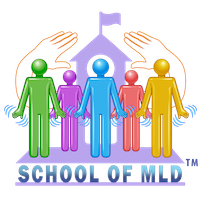
Mail Only (NOT classroom): 1791 Solano Ave., Ste. A8, Berkeley, CA 94707-2209
Phone number: 510-849-1388
Copyright © 2021-2026
Thank you!
Thank you!
Check these out for up to 50% off!
Conference Promos are generally built-into price; the friend discount is NOT stackable with Con Promos and most special group / off-site classes.
- Codes are lower case, and case sensitive. Don't use caps.
- Codes on this platform don't work with payment plans, so we will adjust the second payment for you manually.
- Company / large group / on-site classes click here to contact us with your details.
- Codes on this platform don't work with payment plans, so we will adjust the second payment for you manually.
- Company / large group / on-site classes click here to contact us with your details.
earlybird = save $300 by registering 60+ days before class
This is our most popular discount.
baf200 = save $200 by registering for the same (or a different) class with one or more friends or colleagues
You and each friend will each receive a maximum of $200 off as part of this promotion; This may still be combined with other promotions, like early bird, scroll down to see current combo / stacked codes, or Click here for more info at the FAQ
You may also use this code if you and your friend are taking different classes. *Contact us to make sure you'll get what you expect.
You may also use this code if you and your friend are taking different classes. *Contact us to make sure you'll get what you expect.
Fill in your Gaps and save up to $700 by registering for Wholistic MLD or Applied Vodder if you've taken the other one!
The Wholistic Vodder Neck & Face and Applied Vodder classes only have two Sequences out of NINE that Overlap!!!!
copy / paste the code below for $500 off if you've already taken the Wholistic Class and are now taking the Applied Class = wholistictoapplied
–––––––––––––––––––––––
copy / paste the code below for $700 if you've already taken the Applied Class and are now taking the Wholistic Class = appliedtowholistic
–––––––––––––––––––––––
copy / paste the code below for $700 if you've already taken the Applied Class and are now taking the Wholistic Class = appliedtowholistic
morehealing = save 50% (up to $1197) by registering for your a taken class (contact us first to allow this)
earlyfriend = save $500 each by registering 60+ days before class with friends!
Each person only receives $500 off total, not $500 per friend. For example, if three of you sign up together, you don't each or even one of you receive $1500, or $1000, etc. off. All three people would individually pay $1995-500 = $1495 for their own seat, as an example.
** Maximum discount for stacked promotions is $600; no promotions stack with repeating a class discount of 50% off.
Click here to visit the FAQ page for answers to all your questions
Check these out for up to 50% off!
Conference Promos are generally built-into price; the friend discount is NOT stackable with Con Promos and most special group / off-site classes.
- Codes are lower case, and case sensitive. Don't use caps.
- Codes on this platform don't work with payment plans, so we will adjust the second payment for you manually.
- Company / large group / on-site classes click here to contact us with your details.
- Codes on this platform don't work with payment plans, so we will adjust the second payment for you manually.
- Company / large group / on-site classes click here to contact us with your details.
earlybird = save $300 by registering 60+ days before class
This is our most popular discount.
baf200 = save $200 by registering for the same (or a different) class with one or more friends or colleagues
You and each friend will each receive a maximum of $200 off as part of this promotion; This may still be combined with other promotions, like early bird, scroll down to see current combo / stacked codes, or Click here for more info at the FAQ
You may also use this code if you and your friend are taking different classes. *Contact us to make sure you'll get what you expect.
You may also use this code if you and your friend are taking different classes. *Contact us to make sure you'll get what you expect.
Fill in your Gaps and save up to $700 by registering for Wholistic MLD or Applied Vodder if you've taken the other one!
The Wholistic Vodder Neck & Face and Applied Vodder classes only have two Sequences out of NINE that Overlap!!!!
copy / paste the code below for $500 off if you've already taken the Wholistic Class and are now taking the Applied Class = wholistictoapplied
–––––––––––––––––––––––
copy / paste the code below for $700 if you've already taken the Applied Class and are now taking the Wholistic Class = appliedtowholistic
–––––––––––––––––––––––
copy / paste the code below for $700 if you've already taken the Applied Class and are now taking the Wholistic Class = appliedtowholistic
morehealing = save 50% (up to $1197) by registering for your a taken class (contact us first to allow this)
earlyfriend = save $500 each by registering 60+ days before class with friends!
Each person only receives $500 off total, not $500 per friend. For example, if three of you sign up together, you don't each or even one of you receive $1500, or $1000, etc. off. All three people would individually pay $1995-500 = $1495 for their own seat, as an example.
** Maximum discount for stacked promotions is $600; no promotions stack with repeating a class discount of 50% off.
Click here to visit the FAQ page for answers to all your questions